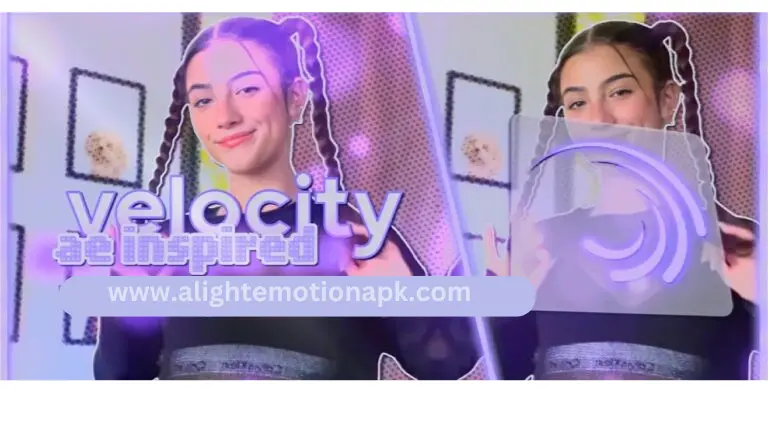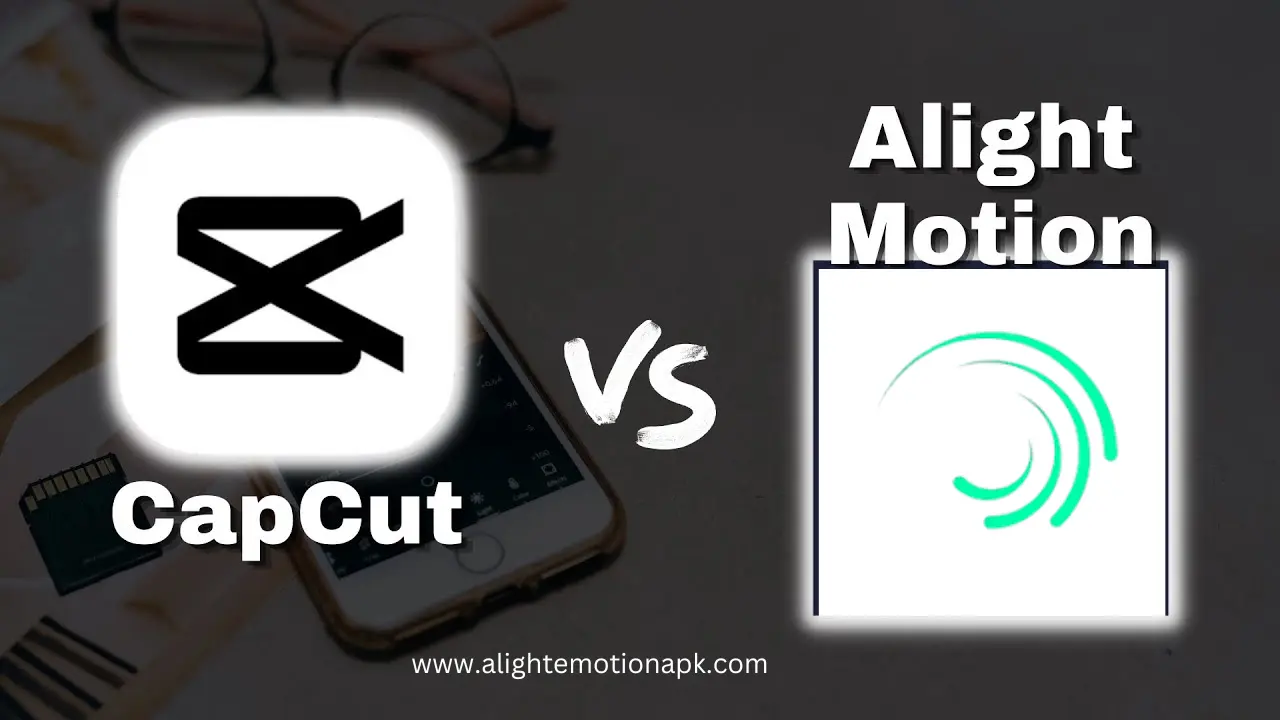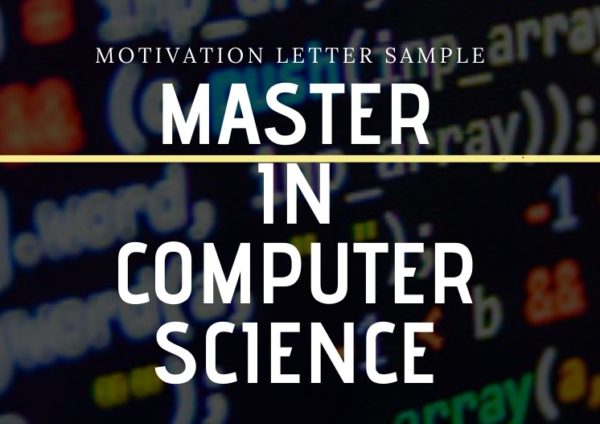Alight Motion is a powerful and user-friendly motion graphic editor for Android devices. If you are a video editor or want to create animations, motion graphics then Alight Motion app is the best video editing tool and motion graphic creators as well.
Toc
Alight Motion has so many advanced and premium features which make your video editing & motion design process professional. Motion Presets are the key features of Alight Motion that most stunning and most of the app users love this feature. These presets are also known as ready-made video templates that you can use in your editing to make your editing easy and quicker in Alight Motion.
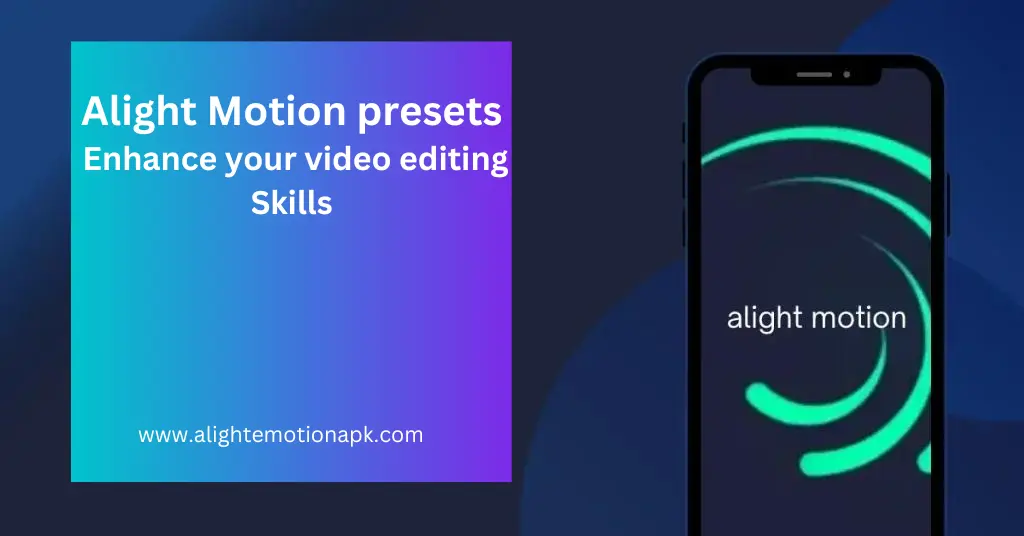
Types of Alight Motion presets:
There are many types of alight motion presets to use in your video editing. In this article we are going to describe some of them as follows:
Animation presets
This is the amazing preset of alight motion app to use if you want to add some animations to your videos its contents like shapes, texts, graphics, or any other element of your project. You can make your video more attractive and profesional by using these animation presets.
Transition presets
When you want to enhance the smooth transition between the different video clips and if you want to keep everthing looking the same throughtout your edit then use these transitions presets in your project. These presets helps you to have a smooth swtich between the video clips that will give a pro touch to your editing.
Color grading presets
By using these Color grading presets features you can do color adjustment, color gradings, color correct, and many more in an easy manner. These edits make your video more eye – catching for your audience.
Filters and effects presets
If you add some filters and effects to your videos your video will make livelier and more amazing for viewers. There are different types of ready-made filters and effects presets included here solely to make your video attractive. If you want to make your editing outstanding, then everything is here for your editing.
Motion graphics presets
Motion graphics presets enables you to add pre-made elements like lower thirds, background, and overlays in your editing project to make it more professional.
Features of presets:
If you are going to use Alight Motion presets on your motion graphic and video editing, it surely offers you some features that make your video editing easy and pro experience.
1. https://alightmotion.top/velocity/
2. https://alightmotion.top/use-of-alight-motion/
3. https://alightmotion.top/alight-motion-vs-capcut/
Efficiency and time-saving
With Alight Motion presets, you will be able to finish your work quickly within no time with great results. By using alight motion presets you can skip many manual touches in your videos editing. These presets enable you to do more in your editing within a limited time. It makes it easy to make fast and easy changes to your videos.
Professional creations
When you use Alight Motion presets, you keep the same style in your whole video. This makes your creations look more pro and polished. Even if you’re new, you can use these presets to make awesome motion graphics easily.
Gain inspiration
Alight Motion lets you try out various effects, animations, styles, and more cool tools you might not have used before. These features in the Alight Motion presets can spark your creativity for your motion and video edits.
Finding and downloading Alight Motion presets:
There are many sources offer Alight Motion presets for free. Some of these sources can be dscribed below:
Online sources
You can find Alight Motion presets on different online platforms like websites, forums, and dedicated marketplaces for Alight Motion. These platforms include different presets that you can explore and import into your Alight Motion application.
Dedicated apps
These dedicated apps help you to find Alight Motion presets without any effort using the app stores. Some of preset apps to be mentioned that offer standalone apps and plugins include Alight Motion Presets and AM Presets for Alight Motion app.
Online communities
Online communities are also one of the best source to find your alight motion presets. You can join online communities like groups and forums on social media to find shared resources and also pre-designed presets in your projects.
Checking preset quality
It is important before using a alight motion preset it is better if you can check the preset quality. Some cheking methods to use are here for your help:

Installing and using Alight Motion presets
Download and install presets on your phone/storage
First of all find the desired presets from a trusted source as described above.
Now download and install these presets on your smartphone storage or to the cloud storage using links.
1. https://alightmotion.top/templates/
2. https://alightmotion.top/watermark-in-elite-motion/
3. https://alightmotion.top/velocity/
Import presets in Alight Motion
Now open the Alight Motion app and locate to the presets feature.
There you will see an icon ‘import presets’. Click on that icon.
Then import presets from the phone storage or the cloud storage. where you have download the preset.
Apply the imported preset
Now preview the imported presets for the testing and apply them the as your project’s need.
Customizing presets:
You can customize these pre-made presets by adjusting the color, duration, and animations as your project desired.
Adjusting color
Here you will be able to adjust the color saturation, brightness, and color contrast or many more about colors you can customize the colors as your need to make your video more professional.
Adjusting the duration
Here, you can adjust the duration of transitions and animations to match the rhythm of your video.
Customizing animations
These customization options allow you to change the speed of animations, the positions of keyframes, and the paths of motion to suit your preferences.
Common mistakes to Skip
Compatibility issues
It is important to check the compatibility between the Alight Motion app and Alight Motion presets to avoid any technical errors. So best to check this compatibility before using presets.
Final Words
Alight Motion presets are amazing tools for your video and motion graphic edits in Alight Motion app. These presets save you costly time and make your creations more professional. Install and import these presets to enhance your video editing. Use animations, transitions, color grading, filters, effects, and motion graphics presets in Alight Motion app to add color to your editing projects. Be sure to use all its features correctly to avoid any error.