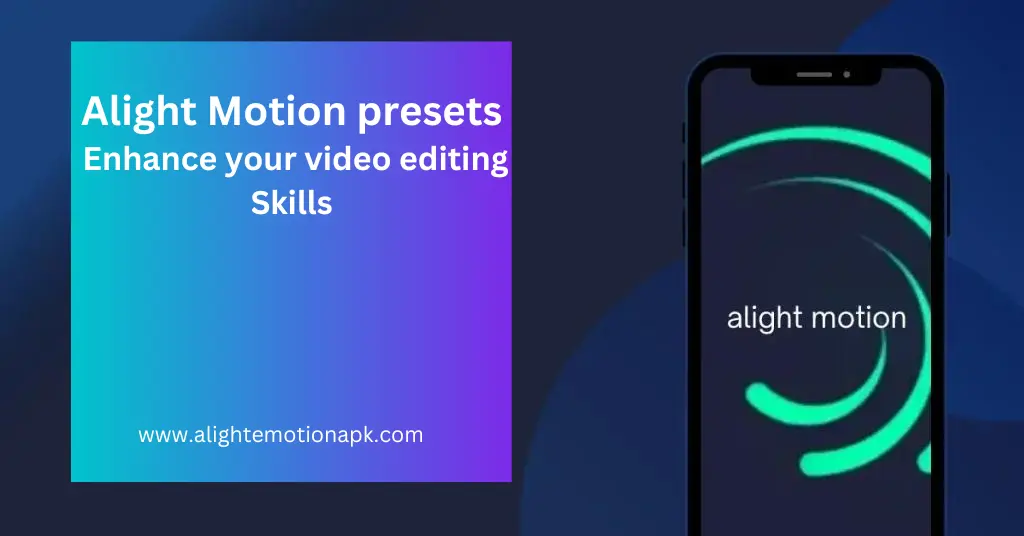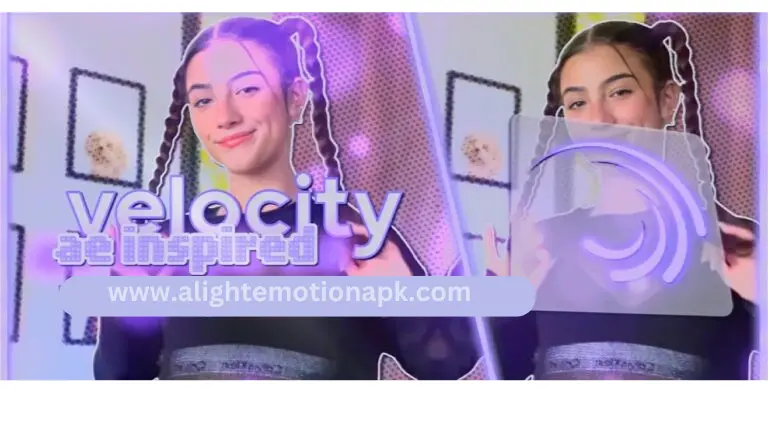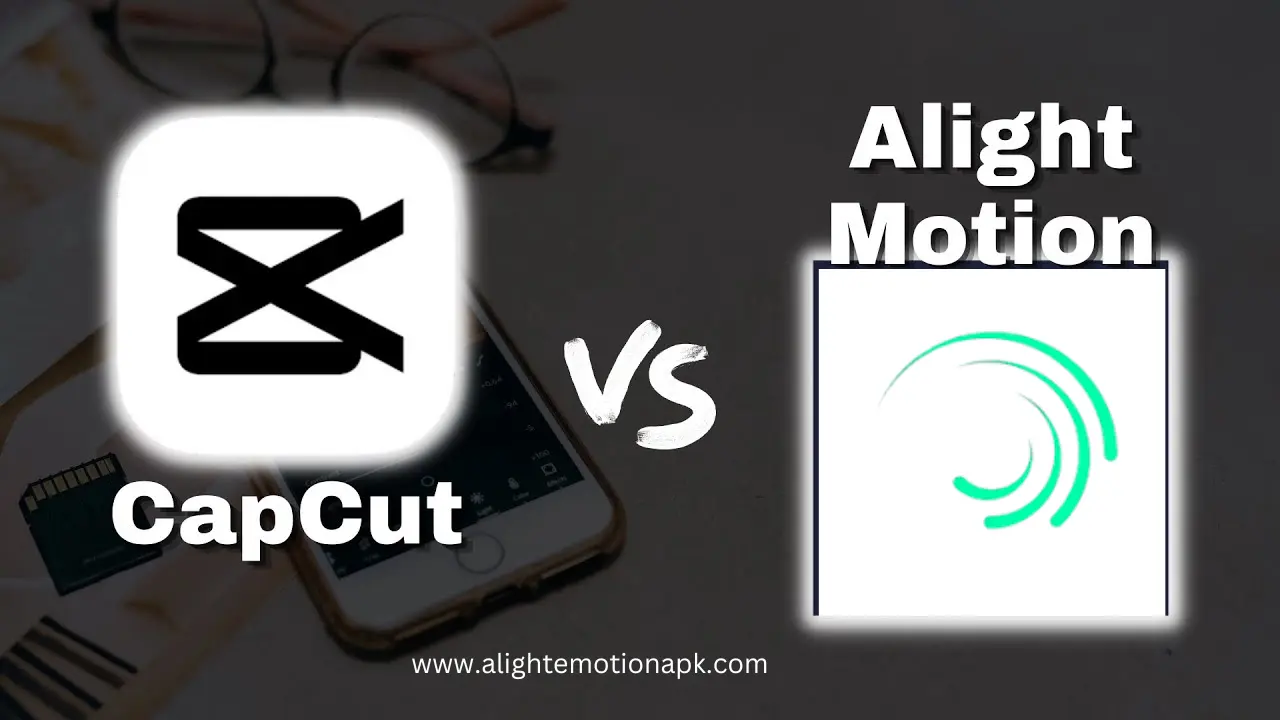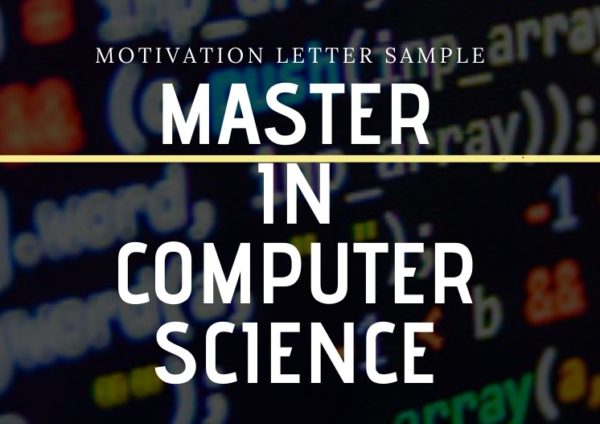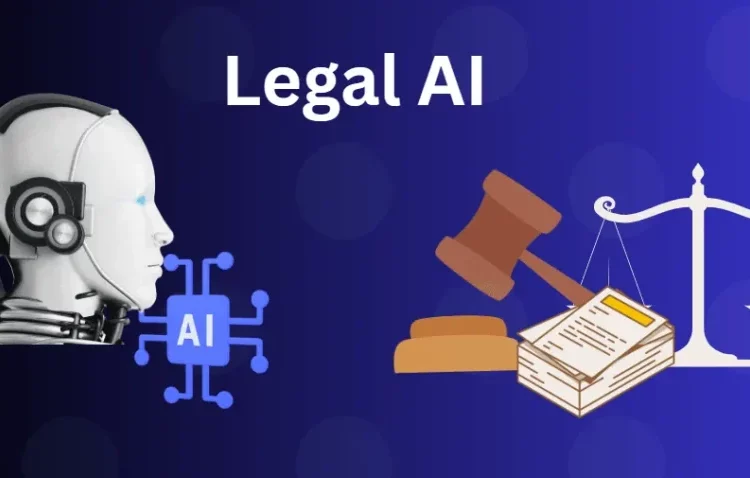Phones are now becoming the main platform for creating and sharing videos on social media. There are thousands of apps that help you create eye-catching and professional videos. All these apps comprise powerful and advanced features to make your video editing easier and simpler. Alight Motion is one popular and powerful video and motion graphic editing application that offers much more powerful features than others.
Toc

In this article we will compares video editing apps like VN Video Editor, VivaCut, Filmora, CapCut, and KineMaster with Alight Motion app. This comparison will help you in selecting the best video editing app that meet well with your needs of editing.
Comparison of main features with Alight Motion & other Apps
| Features | Alight Motion | VN Video Editor | VivaCut | Filmora | CapCut | KineMaster |
| Editing Interface | Somewhat complex but customizable | Streamlined, user-friendly and simple | Touch-friendly timeline and customizable | Easy to use and customizable with drag and drop feature | Easy to use and a trendy interface | User-friendly interface |
| Animation Capabilities | Advanced and powerful keyframe animation with animation presets and masking | Wide range of animated tools with 19-built-in keyframe animation, animation presets, and masking | Extensive keyframe animation, animation presets, and masking | Advanced keyframe animation, a good library of presets, and masking | Basic keyframe animation with motion graphics | Advanced keyframe animation with multilayered animation features |
| Visual Effects | Advanced transitions, effects, filters, and color-grade filters | Transitions, filters and effects, color grade filters | Transitions, effects, filters, and green screen support | Transitions, effects, and green screen support. Motion graphics and overlays. |
Transitions, filters, effects, and green screen support | Transitions, effects and filters |
| Audio Editing | Extensively advanced audio editing tools, Multitrack audio editing | Basic audio editing with easy-to-use music beats and adding markers, high-quality audio recording | Multi-track audio editing, Audio mixing, and effects, beat detection, and sound effects | Multi-track audio editing, audio mixing, and effects, royalty-free music library | Huge library of music clips and sound effects. Extract audio from videos. |
Multi-track audio editing |
| Export Options | Customize resolution, frame rate, and bit rate with more flexibility | Customize resolution, frame rate, and bit rate. 4K resolution and frame rate up to 60 FPS. |
Export under 720p, 1080p, and 4K resolution, | Export in different resolutions and formats | Custom resolution with 4K resolution, 60 FPS, and Smart HDR | Custom resolution, and frame rate |
| Pricing | Free version with limited features and offer in-app purchases | Free to use with some in-app purchases | Free trial version and a paid subscription | Filmora Pro subscription with a free trial | Free to use with some in-app purchases | Free version and paid subscripti |
CapCut Video Editor
CapCut is also one of the best and a famous video editing app now a days, Social media content creators and vloggers especially use this app.
This app has almost all the basic video editing tools with some advanced features like keyframe animation effects, smooth slow-motion effects, chroma key, or green screen support, Picture-In-Picture layering and splicing, smart stabilization features, and many more advanced feature for free.
When compared with Alight Motion CapCut is good for stylish and quick edits with a huge library of ready-made visual effects and pre0-made transitions while Alight Motion app focuses more on animation.
The app is best for quick and easy video edits.
Most of the app users find CapCut an easy and simple interface. However, some users find it less powerful for some complex video editing projects.
VN Video Editor
This video editor is bit popular due to its simple and user-friendly interface among most content creators for social media. If you have a VN Video Editor, video editing is a stress-free process for you. This is best editing app for beginners, unlike Alight Motion app.
1. https://alightmotion.top/alight-motion-presets/
2. https://alightmotion.top/use-of-alight-motion/
3. https://alightmotion.top/velocity/
Multi-track video editing is a stunning feature of this app, making room for you to do edits like quick rough cuts, deleting and reordering, multi-track timeline, and the ability to save drafts within a few minutes making your video attractive.
There are many other cool features in VN Video Editor like trending transitions, effects, filters, freeze frame features, reverse and zoom features, basic audio editing and many more.
Just like in Alight Motion in VN Video Editor keyframe animation and animation preset features available for you to enhance your editing. You can make your video play faster or slower than your original one due to its feature of speed curve.
But when you compared with the Alight Motion app some users feel that it lacks some advanced animation and audio editing and visual features here.
If you are a beginner to video editing and want to create some social media content then VN Video Editor is one of the best video editing application for you. But, the Alight Motion app has advanced multi-track audio editing features than the VN Video Editor.
Though the app is easy to use but some users find that it has limited customization for a best editing experience than the other parallel appliactions.
Filmora Video Editor
Filmora is also one of the best video editing app. This can be considered one of the amazing app for creating vlogs, shorts, and reels for your social media content.
Filmora app includes many nice features like text-to-video, text-to-speed, AI Video Effects, Auto Captions, AI Smart Cutout, AI Copywriting, and Rhythm master.
When compared with Alight Motion the interface of the Alight Motion seems to be a bit more complex than the Filmora. But, Alight Motion has more powerful keyframe animation than Filmora. Also, Alight Motion has more advanced features and more flexibility in exporting your videos than Filmora.
Filmora is best video editing app for beginners while Alight Motion is the best app for professional videos editor with much more advanced features of editing.
VivaCut Video Editor
VivaCut video editor is a advanced video editor with amazing photo editing tools. It is easy to use with its drag-and-drop feature.
1. https://alightmotion.top/alight-motion-mod-apk/
2. https://alightmotion.top/watermark-in-elite-motion/
3. https://alightmotion.top/velocity/
The app includes almost all the professional video editing tools like chroma key support, keyframe animation, masking, templates, audio extraction, and music marker tools.
Though VivaCut comprises strong multi-layer and visual effects, But the Alight Motion app allows more powerful key-frame animation.
If you want to be an influential content creator on social media then VivaCut is the best app to have on your smartphone.
KineMaster Video Editor
KineMaster is also exciting video editing application to use as an alternative to Alight Motion app. This can be identified as a top video editing app for creating vlogs, slideshows and chroma key video’s projects.
Its library includes royalty-free music, stickers, video templates, and many sound effects to use in videos. The app has some advanced features like Chroma key support, multi-audio and video tracks, and multi-track audio editing with audio mixing and many more editing features. These features are some what similar to the advanced editing features of Alight Motion app.
Note: The speed ramping features of both apps are similar but Alight Motion app is with some features for more advanced editing in your projects.
Conclusion
Alight Motion is a professional video editing application for your video editing projects. If you are a beginner to video editing, sometimes you may find alight motion a little bit complex. Then one of the best app for you is VN Video Editor with a much easier and cleaner interface and tools. If you want to experience more balanced features with easy interface use VivaCut and KineMaster apps are compatible with your needs. But this depends on your editing needs. Select the best editing app that goes well with your needs and skills to have a stunning and easy editing experience.